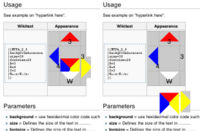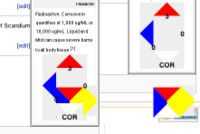Template talk:NFPA 2 0
Please note
Version 1 is submitted for removal. Use {{NFPA_2_0}}
Usage
- RED (0-4) - Fire Hazard
- 0: Will not burn
- 1: Above 200 degrees F(93 C)
- 2: Below 200 F
- 3: Below 100 F (38 C)
- 4: Below 73 F (23 C)
- YELLOW (0-4) - Reactivity
- 0: Stable
- 1: Unstable if Heated
- 2: Violent Chemical
- 3: Shock or Heat May detonate
- 4: May detonate
- BLUE (0-4) - Health Hazard
- 0: None
- 1: Slightly Hazardous
- 2: Hazardous
- 3: Extremely Hazardous
- 4: Deadly
- WHITE - Warning
Use
{{NPFA_2_0}}
- background=background color in hex (e.g. ffffff for white)
- size=(in pixels, not diameter; don't use less than 15 pixels)
- fontsize=size of the font (in pixels)
- R=0,1,2,3 or 4
- Y=0,1,2,3 or 4
- B=0,1,2,3 or 4
- W=Appropriate Warning
parameters on template
Hi Robert you'll note I put the parameters/usage descriptions onto the main page. Clearly they are not complete and I see you have them here too. I had not noticed earlier. With respect to trouble shooting, some of the coloured triangles stick to my screen. When I scroll they do not move at all. It is if you have fixed their location based on the screen rather than the location in the page. I assume this does not happen in your own browser? FYI, I am using a MAC with safari. Chris Day (talk) 15:25, 2 July 2007 (CDT)
- Chris, provide me with screenshots so I can see. If you can email them to me that would be great.--Robert W King 15:23, 2 July 2007 (CDT)
- Sweet Jesus!--Robert W King 15:28, 2 July 2007 (CDT)
The left screen shot is what i see on the main page of this template with no scrolling. So already you can see there is a problem with location. The right screen shot shows what i see after scrolling down the page a bit. The text moves to the top of the screen but many of the elements in the template stay fixed (appear to move down the way I have presented the screen shots here). Chris Day (talk) 15:35, 2 July 2007 (CDT)
- What happens if you check it on Scandium? Same thing?--Robert W King 15:33, 2 July 2007 (CDT)
- Here is the scandium screen capture. The same problem (this predates you recent changes mentioned below). Chris Day (talk) 15:50, 2 July 2007 (CDT)
- Do you have another browser to compare it against? I'm going to have to do some research on CSS and Safari to fix it. --Robert W King 15:48, 2 July 2007 (CDT)
- Here is the scandium screen capture. The same problem (this predates you recent changes mentioned below). Chris Day (talk) 15:50, 2 July 2007 (CDT)
- Check it now. http://developer.apple.com/internet/safari/safari_css.html lists the supported CSS elements, and I'm checking the code against it. --Robert W King 15:36, 2 July 2007 (CDT)
For you reference with the following header:
table border="0" align="center" width="{{{size*4}}}" cellpadding="0" cellspacing="0"
style="background:#{{{background}}}; z-index:2; margin-bottom:0px; table-layout:auto;"
The problem persists. Chris Day (talk) 16:00, 2 July 2007 (CDT)
- I pulled out the align=center bit, although that causes it to slide way over to the left in the wikimarkup.--Robert W King 16:00, 2 July 2007 (CDT)
External Support Links
For Reference in development of this template
Clarification
I am still a little confused with repsect when to use or make changes to the background or text fonts. Maybe these should not be variables? If so some examples would be nice.
- background = use hexidecimal color code such as "cacaca"
In what situations would this colour be required to change?
- Visibility. White does not go well on white.
- size = Defines the size of the text in pixels
- fontsize = Defines the size of the text in pixels
These two parameters currently appear to refer to the same text elements. Which specific text elements are controlled by each of these font size parameters? Chris Day (talk) 15:58, 2 July 2007 (CDT)
- D'oh. The size element refers to the size of the graphic. The fontsize refers to the size of the font in the graphic.--Robert W King 15:57, 2 July 2007 (CDT)