CZ:Images: Difference between revisions
imported>Stephen Ewen |
imported>Stephen Ewen |
||
| Line 135: | Line 135: | ||
#Instances of public domain media may sometimes have been acquired from a source that would lower the prestigiousness of CZ if credited within an image box within an article. To avoid this perception, these too may be credited simply <small>Public Domain</small> within the article's image box. The source from which the image was acquired must irregardless be documented on the image description page. | #Instances of public domain media may sometimes have been acquired from a source that would lower the prestigiousness of CZ if credited within an image box within an article. To avoid this perception, these too may be credited simply <small>Public Domain</small> within the article's image box. The source from which the image was acquired must irregardless be documented on the image description page. | ||
When and when not to credit specifically the | When and when not to credit specifically the provider of an instance of Public Domain media within articles is usually clear from the media source. If it is clear that the provider would not wish credit within an article, respect the wish and credit it as only <small>Public Domain</small>; or, if it is clear the source would lower the prestigiousness of CZ, credit that also as only <small>Public Domain</small>. Bear in mind that media by pseudonymous persons should still be avoided, barring unusual and rare circumstances. | ||
===Crediting copyrighted or for-fee media provided without fee=== | ===Crediting copyrighted or for-fee media provided without fee=== | ||
Revision as of 04:26, 17 September 2007
This is a work in progress as we develop the guidelines and policies that Citizendium will follow. Some items on this page are still undergoing discussion. Please use the talk page for questions.
To add an image, the image file has to be uploaded. In the future, Citizendium may support uploading other types of media, such as sound or video, and the process of using a sound or video is similar to these directions.
Getting to the the Upload Page
First save the image on your local computer in an acceptable format. The preferred formats are JPEG for photographic images, and PNG for drawings and other iconic images. Then go to the Toolbox, which is below the search box on the sidebar on the left of page. Note that if you have a small monitor, you may need to scroll down to see it. Click the Upload file button.
The Upload Page
Once you have reached the upload page, you need to push the Browse... button. This will allow you to find the image you want on your computer. Pick the image, and click Choose in the dialog box that comes up.
File name
The filename goes in the "destination filename" box
If you are uploading an image to replace another image, give it the same name as the image it is replacing. Otherwise, pick a name not in use. This may require some looking around to ensure that you don't overwrite someone else's image. Also, if replacing an image, make sure no other pages are using the image you plan to replace.
Choose a name for an image as carefully as you would choose an article name, and use proper spacing and capitalization: the name may not be visible in a page that embeds the image, but it is, for example, on the page for a category that contains the image.
Some people like to include licensing information within the file name.
The description
The description box is where you put the description of the image. This would include what the image shows, and the date of the image (if relevant). Additionally, this should include copyright information.
Copyrights

Footnotes:
1. Term of joint works is measured by life of the longest-lived author.
2. Works for hire, anonymous and pseudonymous works also have this term. 17 U.S.C. § 302(c).
3. Under the 1909 Act, works published without notice went into the public domain upon publication. Works published without notice between 1-1-78 and 3-1-89, effective date of the Berne Convention Implementation Act, retained copyright only if efforts to correct the accidental omission of notice was made within five years, such as by placing notice on unsold copies. 17 U.S.C. § 405. (Notes courtesy of Professor Tom Field, Franklin Pierce Law Center and Lolly Gasaway)
Citizendium's image policies are designed to respect copyrights, avoid images that are possibly misrepresented, and maximize libre (free)[1] usage while not totally prohibiting non-libre images in case such are unavailable yet very important to an article.
To this end, make sure you have the right to put an image on a Citizendium page. In all cases, proof of an image's permission status lies solely with the uploader. All images lacking clear copyright data are subject to speedy deletion by constables acting on their own recognizance. In addition, Citizendium editors are instructed to withhold approval nomination from article's when their image status is unclear.
Basically, the current Citizendium policy on images can be summed up as:
- Strongly prefer libre media. Keep future CZ re-users in mind and try to craft articles as units that can be re-used as wholes.
- Some apparently libre media is not. Authentic libre release of a whole work (e.g., a photo) requires a real name.
- You may but should try to avoid using copyrighted images by permission in CZ. Do this only after unavailability or clear inadequacy of libre media is evident. In this case, also ask for the permission to extend to re-users of CZ (it's at least worth a try and it does happen sometimes); otherwise, such images will probably not be usable by Citizendium re-users.
- Totally avoid "fair use" media—at this point. Seek licensed release or permission instead. This rule might be relaxed some in the future.
- Document everything carefully—all license releases, all permissions, all image sources. See below for directions how.
- Problematic images are subject to deletion.
The following gives the above in more detail.
Open content licenses
Images with open content licenses are strongly preferred:
- Public domain.
- Any Creative Commons license, the freer the better.
Note: The most preferred licenses are public domain, and Creative Commons Attribution-ShareAlike 3.0 Unported. The GFDL is by far the least preferred for images, since re-using one image requires printing its full two-page license.[2]
If you own the image yourself (e.g., if you took the picture or drew the image), the Citizendium would be a great place to release it under any of the above licenses. Once you decide upon one, you may upload it. Just follow the directions at the upload page. Here is an example of a properly completed open content license upload.
Images from Wikipedia, Wikimedia Commons, Flickr, Openphoto.net, etc.
Whether or not you can use images from Wikipedia, Wikimedia Commons, and open content licensed images from sources such as Flickr, depends on whether they can pass a two-pronged test.
- The image must be attributable to a real person going by his or her real name or an official entity. Images uploaded by persons using a pseudonym are not usable within Citizendium. We must be able to locate the author of all media, and a real name is the minimum requirement for this. This is the same standard reputable publications maintain. You might be able to get the pseudonymous-named person to release the image under his or her real name, which responsible publishers all over the world have as a requirement for using photos. If so, you need not link to the source where you found the image, just treat it as a new image and document the release on the permission page.
- The image must have clear licensing and, in the instance of non self-made photos, verifiable source data. Do not upload images that lack this.
If both prongs are met, you may upload the image to Citizendium along with proof of the author releasing it under the terms of his or her choice. When you do, document this data on the image page and /or permissions page (if one exists at the commons) and include a link to the image source(s).
For insight into the rationale behind this policy, see this image's talk page.
Documenting free content releases and images by permission
You must post documentation when people release images under free content licenses (e.g., a Creative Commons license). Of course, you should strongly rely on only free content media and request people to release their images under such licenses.
However, when important photos are simply unavailable or cannot be reasonably created and released under free content licenses, you may use copyrighted images in Citizendium if you obtain written permission from the copyright holder and can prove this. When requesting permissions, please request that the granter's permission extend to all re-users of Citizendium content.
Note: If documentation is not in English, please provide translation at the permission page, described below.
Note also: If the image is at a public website and the proof is documented there, copy it over AND include a link to the source page. However, this may only be done if the person's real name is displayed there and there is no doubt about who the image is authored by and what it is released under.
For an image [[Image:Copyrighted_Picture_of_-_for_Citizendium.jpg]], follow these steps:
- Create [[Image_talk:Copyrighted_Picture_of_-_for_Citizendium.jpg/Permission]] and paste in proof, being sure to first remove privacy details if appropriate (e.g., the personal phone number of a famous person). Emails are acceptable, placed between <pre> and </pre> tags, which create a dotted box like you see below. Low-resolution imaged letters bearing the signature of the copyright holder are best (but not so low-resolution as to make the letter unreadable).
- Place a link back to the image at the top of the permission page in the form [[Image:Copyrighted_Picture_of_-_for_Citizendium.jpg]].
- Sign the permission page with four tildes, ~~~~.
- Immediately call a constable to lock the page, placing "LOCK PAGE REQUEST" as the subject of your email.
Once you have created the permissions page, you then place data about the image's copyright/licensing at the image page, including a link to the permissions page in the form Used by [[Image_talk:Copyrighted_Picture_of_-_for_Citizendium.jpg/Permission|Permission]]. Sign this as well.
Afterward, if the image is copyrighted and used by permission, place the image into the article in the form required or if none use:
[[Copyrighted_Picture_of_-_for_Citizendium.jpg|thumb|225px|right|'''What the picture is of'''. Add image description here.<BR><small><small>Photo © by Place Name Here, used by [[Image_talk:Gilad_Atzmon_-_for_Citizendium.jpg/Permission|permission]].</small></small>]]
Adjust the size and placement of the image as appropriate.
- Properly documented examples
- An image someone released to a CZ contributor under the GFDL is at Image_talk:Gnome_screenshot/Permission.
- An image properly uploaded from Wikimedia Commons is at Image:Linus_torvalds.jpg.
- A copyrighted image by permission documented by an image of a formal permissions release — see Infant colic, Postulated causes and associated conditions and follow the links to its image and permission pages.
- A copyrighted image by permission documented by an email — see Gilad Atzmon and follow the links to its image and permission pages.
"Fair use"
For images you may wish to use under "fair use", it is much superior to instead seek release of the image under a free content license and document proof of this. If that fails, or is simply unrealistic, then you should seek permission from the copyright holder and document proof of it as described above. Beyond this, please withhold uploading fair use images at this time. The Citizendium is currently formulating its policy on fair use of images. Watch the Notice Board for further announcements.
Credit lines within articles
- Section is under debate
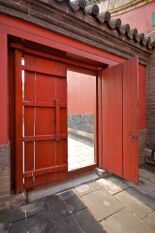
Giving credit to real-named persons or entities in credit lines beneath images is an appropriate way to honor them as content providers and can serve as a very important incentive for high quality media contributions, usages without fees, and goodwill toward the project (see this photographer's views on the matter, for example). Accordingly, and to provide this, as well as to provide a standardized and consistent look to all CZ articles and to facilitate ease of enforcement of this and other media policies concurrently, all images and other media appearing in Citizendium articles should be credited to the image provider within the image caption within the article, with two occasional exceptions. How to credit media providers within articles, and the exceptions when you should not, are described below.
Crediting open content licensed media
- Note: the code and exact placement within image captions may change.
When using photos licensed under open content licenses, use {{}} with the syntax {{photo|Jane Doe}}. It displays as Photo: Jane Doe, as shown in the example to the right. For other images, use {{Image}} with the syntax {{image|John Doe}}, which displays as Image: John Doe.
Removal of credit lines for open content licensed media—how to opt out
Some open content licenses (for example the Creative Commons family of licenses) give the author the right to request removal of credit. Such requests should be made to the constabulary (in the future to media-assets@citizendium.org) who will keep a record of such requests. The requests will naturally be respected by Citizendium.
Crediting public domain media
How to credit providers of Public Domain media within image boxes depends upon the specific instance of it; all should be credited, although not always specifically.
Images obtained from museums or other collections-holders, for example, should be credited to both the original author (unless unknown) and to the museum or other provider of the work. Crediting original authors provides readers with very useful information, and crediting providers is frequently a terms of use requirement—or a fully proper courtesy, at the very least—plus it provides various incentives to such entities that are very beneficial to Citizendium.[2]
Use {{}} with the syntax {{PD-image|Acme Museum}}, which displays as Acme Museum. Note: the code and exact placement within image captions may change.
However, there are two exceptions to crediting specifically the provider of an instance of public domain media within articles.
- Authors of recent images released into the Public Domain may not want credit within articles—that may be a principle reason why they released their work into the Public Domain. This too should be honored. Such media should be credited Public Domain within the article's image box, but must still be credited to the author on the image description page.
- Instances of public domain media may sometimes have been acquired from a source that would lower the prestigiousness of CZ if credited within an image box within an article. To avoid this perception, these too may be credited simply Public Domain within the article's image box. The source from which the image was acquired must irregardless be documented on the image description page.
When and when not to credit specifically the provider of an instance of Public Domain media within articles is usually clear from the media source. If it is clear that the provider would not wish credit within an article, respect the wish and credit it as only Public Domain; or, if it is clear the source would lower the prestigiousness of CZ, credit that also as only Public Domain. Bear in mind that media by pseudonymous persons should still be avoided, barring unusual and rare circumstances.
Crediting copyrighted or for-fee media provided without fee
When a copyright holder or holder of a for-fee image permits Citizendium to use their image free of charge, the phrase Courtesy of should precede the normal credit.
For further information on how to credit within articles media that is copyrighted and used by permission, see Documenting images used by permission.
For information on how to credit media used under a fair use (fair dealing) rationale, see Fair use policy, media (not yet operative).
Crediting media uploaded by CZ contributors
Citizendium contributors who upload their own photos should also be credited within the image caption, unless they opt out of this on the image's description page. Please keep CZ:Policy on Self-Promotion in mind when using your own photos—the choice of photos should be based upon quality and licensing alone, not upon the name of the photographer. Given this, it is not considered self-promotion to credit your own images within articles.
Alternate design plan
Also see idea for Alternate design layout for credit lines.
Linking
To link to an uploaded file, e.g. So.gif, use [[Media:So.gif]] giving Media:So.gif. To link to the image description page, use [[:Image:So.gif]], giving Image:So.gif (the first colon is not displayed).
Piped links work as usual.
Interwiki linking style gives a link to the image description page. For embedding (if possible, see below) and linking to the file itself, use external link style.
If interlanguage links would be applicable, use a colon in front of the language code, e,g. [[:de:Bild:Europa-Pos.png]], to avoid the link being put in the margin.
External link syntax is as usual. However, if you want a link to an image proper on a page of a project that allows embedded external images, use a bracketed link syntax and not just the URL, to prevent embedding.
For using an image as a link to another document, see Help:Navigational image.
For users who allow non-image uploads, e.g. office files, the keyword 'media' is misleading because office documents are not typically classed as media, in the context of audio/video etc. But it is the correct syntax to use when linking to a non-image file.
Embedding internal images
"Internal" refers to both the same project and Commons. An image name is assumed to refer to the one in the same project if it exists there, otherwise to one on Commons.
Only images proper can be automatically presented, sound is not automatically played.
An embedded internal image automatically links to the image page, which shows the full image, or, depending on preferences, a reduced version with a link to the full version. The page also provides info about the image.
To add the uploaded image to an article as a thumbnail, one can use [[Image: image name including extension |thumb|caption]] or [[Image: image name including extension |thumb|width in pixels px|caption]].
The default thumbnail width can be set in the preferences, so typically it is better not to specify "px", in order to respect the users' preferences (unless, for a special reason, a specific size is required regardless of preferences, or a size is specified outside the range of widths 120-300 that can be set in the preferences).
The caption can contain links. This format allows both size reduction and enlargement. Both the image itself and an icon link to the image page. The icon has the link title "Enlarge" in its hoverbox, even in cases where the image on the image page is smaller. Depending on preferences the image on the image page may be smaller than the thumbnail image, so a link may be convenient from the thumbnail straight to the image in actual size. E.g. [[image:tst.png|thumb|50px|[[Media:tst.png|actual size]]]]

For more possibilities, see en:Wikipedia:Extended image syntax. Also, the source of existing pages with images are useful as examples. Template:Clr
Image at the left
[[image:tst.png|left|thumb|50px|[[help:contents|demo]]]] puts the image at the left; text that follows floats to the right of it; if a second image immediately comes after the first, the second abuts to the right side of the first; if there is text in between then the second image is at the lower right of the first, under this text:
Lorem ipsum dolor sit amet, consectetuer adipiscing elit, sed diam nonummy nibh euismod tincidunt ut laoreet dolore magna aliquam erat volutpat. between the 3rd and 4th images.
Ut wisi enim ad minim veniam, quis nostrud exerci tation ullamcorper suscipit lobortis nisl ut aliquip ex ea commodo consequat. Duis autem vel eum iriure dolor in hendrerit in vulputate velit esse molestie consequat, vel illum dolore eu feugiat nulla facilisis at vero eros et accumsan et iusto odio dignissim qui blandit praesent luptatum zzril delenit augue duis dolore te feugait nulla facilisi. after the 4th image.
Template:Clr With [[image:tst.png|none|thumb|50px|[[help:contents|demo]]]] the image is put at the left, and text that follows starts below it.
Duis autem vel eum iriure dolor in hendrerit in vulputate velit esse molestie consequat, vel illum dolore eu feugiat nulla facilisis at vero eros et accumsan et iusto odio dignissim qui blandit praesent lupta
Image at the right
[[image:tst.png|right|thumb|50px|[[help:contents|demo]]]] puts the image at the right; text that follows floats to the left of it. The situation is not symmetric with the case above: a second image is put at the extreme right again, under the first.
zzril delenit augue duis dolore te feugait nulla facilisi. Lorem ipsum dolor sit amet, consectetuer adipiscing elit, sed diam nonummy nibh euismod tincidunt ut laoreet dolore magna aliquam erat volutpat. after the 1st image.
after the 2nd image.Template:Clr
Using full width again
Use <br clear="all" />, or on projects that have Template:Clr (Meta and en:): {{clr}}. Text floats around the image until it gets to {{clr}} (in Meta) like this.Template:ClrAfter {{clr}}, however, text can float no longer, and restarts from under the image, using the full width again like this,...... like this, like this, like this, like this, like this, like this, like this.
Inline images
Inline images cannot have a caption, but they can have a "title"-attribute (often misidentified as the "alt" attribute, which has a different purpose), which is shown in the hoverbox (in the cases above, for the image it is the same as the caption, and for the enlarge icon it is "Enlarge"). It is the last item of the image code, hence, if there is only the image name with prefix "image:" it gives that; if there is an empty item by ending with a pipe character ("|") it gives none; otherwise, it gives the image code item that happens to be last, unless a proper text is specified.
The size of the images can be reduced but they can not be enlarged.
Example (note the hoverbox too): "text [[image:Wikipedia minilogo.gif]] text [[image:Wikipedia minilogo.gif|5px|]] text [[image:Wikipedia minilogo.gif|100px|demo]] text" gives "text ![]() text
text ![]() text
text  text".
text".
Demo
Below one can see the result of the three types of internal link style and external link style on this project. To test this in another project, copy the wikitext there. If applicable, check also the interlanguage links at the margin of the page. Note that some links go to the image description page, others just to the image itself.
- [[Image:Tile Hill train 550.jpg]]
- [[:Image:Tile Hill train 550.jpg]]
- [[Media:Tile Hill train 550.jpg]]
- external, with label: [http://en.wikipedia.org/upload/d/d1/Tile_Hill_train_550.jpg train]
- external, footnote style: [http://en.wikipedia.org/upload/d/d1/Tile_Hill_train_550.jpg]
- external, just the URL: http://en.wikipedia.org/upload/d/d1/Tile_Hill_train_550.jpg http://en.wikipedia.org/upload/d/d1/Tile_Hill_train_550.jpg
Navigational maps like [4] have map areas linked to pages. The html with <area> tags can not be put in the wikitext. However, there are the following possibilities:
- One can divide an image in rectangles, like in these chess and go positions, or superimpose an area with images (see above) and link each rectangle/image to the desired target by means of a redirect on the image page (provided that the target is internal).
See also:
Alternatives
Some attempts for other alternatives (note the hover boxes):
| o | ||
| o | ||
| o |
Ascii art map, with both the city outline and the label clickable:
x xxx Leiden x xx xxxx The Hague xxx xx xxxxx Rotterdam xxxx
When external images can be embedded:
| http://upload.wikimedia.org/wikipedia/commons/2/27/Tst.png | ||
| http://upload.wikimedia.org/wikipedia/commons/2/27/Tst.png | ||
| http://upload.wikimedia.org/wikipedia/commons/2/27/Tst.png |
The html titles are "w: Leiden", etc., the alt attribute is "Tst.png". Opera shows the title in the hoverbox, and also the url, IE only shows the titles.
With labels:
| http://upload.wikimedia.org/wikipedia/commons/2/27/Tst.png Leiden | |||
| http://upload.wikimedia.org/wikipedia/commons/2/27/Tst.png The Hague | |||
| http://upload.wikimedia.org/wikipedia/commons/2/27/Tst.png Rotterdam | |||
See also m:Maps, m:Maps' clickability.
Revision history of pages containing images
Pages in the stored page history consist of wikitext with possible references to templates and images. When viewing an old version of a page, these refer to the current versions of the templates and images, if these still exist. Thus the former composite page is not reconstructed.
Protection
Images on MediaWiki:Bad image list can not be embedded, they appear as regular link to the image page. See e.g. w:en:MediaWiki:Bad image list.
Protection of an image page is automatically also protection of the image itself: i.e. a new image under the name of the existing image can only be uploaded by a sysop.
Embedding external images
External images cannot always be embedded; this depends on the settings of the project: it has been disabled on Meta and many Wikipedias, including the English and German, to prevent vandalism and "bandwidth theft" from other sites, but it is still allowed on some wikis, e.g. on the Dutch Wikipedia.
If enabled ($wgAllowExternalImages = true; in LocalSettings.php) on this project there is an image here, otherwise just a link to an image: http://en.wikipedia.org/upload/b/bc/Wiki.png
The wiki markup text used for this image is simply the raw url of the image, ie http://en.wikipedia.org/upload/b/bc/Wiki.png. It can be shown in actual size only.
If necessary, download an image of a project and upload a copy into the Commons project (provided it's freely licensed and not used under fair use), you can then use it on all projects.
The examples in what follows are intended for projects in which embedding is enabled.
To use an image as a link to a specified page (either external URL or an internal wiki page) see navigational image.
If enabled, use unbracketed external link style, i.e. just the URL (of the image itself, not of the image description page), e.g. http://en.wikipedia.org/upload/d/d1/Tile_Hill_train_550.jpg. The URL can be found by checking with your browser the properties of the image when it is displayed on a webpage.
Conversely, to go to the image description page of an image referred to with external link style, put the URL in the address bar and replace "upload/alphanumerics/alphanumerics/" with "wiki/image:".
For inline images, put the url, preceded and followed by a space, in the text: a http://upload.wikimedia.org/wikipedia/commons/2/27/Tst.png b gives a http://upload.wikimedia.org/wikipedia/commons/2/27/Tst.png b
Without special formatting, inline images are positioned like this:
text text text text text text text text text text text text text text text text text text text text text text text text text text text text text text text text text text text text text text text text text text text text text text text text text text text http://en.wikipedia.org/upload/b/bc/Wiki.png text text text text text text text text text text text text text text text text text text text text text text text text text text text text text text text text text text text text text text text text text text text text text text text text text text text text text text text text text text text text text
References
- ↑ Libre denotes free as in rights, i.e., free of restrictions on re-use. Free denotes available without monetary cost. Libre images would thus mean free from monetary cost, and that people are free to re-use them in a wide variety of ways, with any limitations stipulated by an "open content license."
- ↑ Museums should not be viewed and accorded as adversaries but as partners with Citizendium in providing content to the public, so that formal partnerships will be more much more likely to develop.

